HINT du JOUR - Printing PDF Files
Trouble printing your PDF even though it looks OK on your computer?
Since there are all sorts of different versions of Acrobat out there, sometimes the files will act wonky. First, open your file in Acrobat.
Then [from Adobe]: "Save the PDF file as a new file. Resave the document by choosing File > Save As, and giving the file a new name. The Save As command causes Acrobat to rewrite the file." Now your pattern should be in the native format of the program on your computer and should print OK! :)
[SQUEEE! I figured out how to make categories for the posts - the ones where I answer questions or post something I discoverd will be in the right sidebar, bottom, with the tag HINT-du-Jour.]
Happy Monday!
Since there are all sorts of different versions of Acrobat out there, sometimes the files will act wonky. First, open your file in Acrobat.
Then [from Adobe]: "Save the PDF file as a new file. Resave the document by choosing File > Save As, and giving the file a new name. The Save As command causes Acrobat to rewrite the file." Now your pattern should be in the native format of the program on your computer and should print OK! :)
[SQUEEE! I figured out how to make categories for the posts - the ones where I answer questions or post something I discoverd will be in the right sidebar, bottom, with the tag HINT-du-Jour.]
Happy Monday!


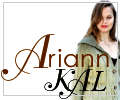




0 Comments:
Post a Comment
<< Home